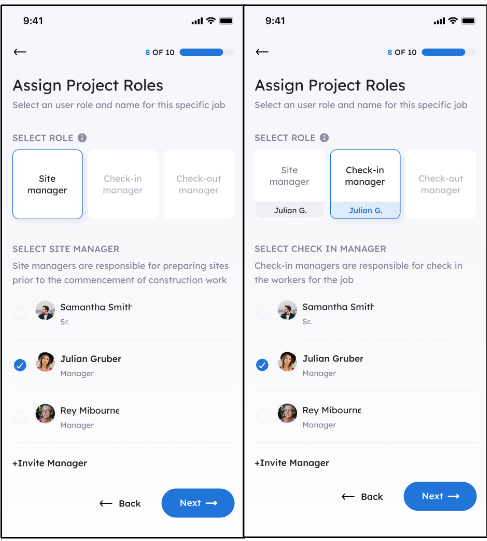how to add supervisors/staff to your Randstad App account ?
You may need multiple supervisors or leads in charge of different sets of the Randstad App workers. By adding a Manager Account in the Randstad App, you can add as many of your supervisors or leads to the app as possible just by inputting their email, name, and password.
The Manager Account offers basic functionality for check-ins and check-outs and does not display any financial information.
Here's how to add a manager :
- Access the menu on the top left of the app screen and select the Manager option.
- Follow the steps to input the manager's name, email, and password, and click Invite.
- The manager will receive an email to confirm their account and can then download the Randstad Direct app and log in.